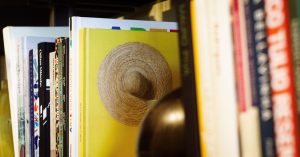There will always be several things going on, whether running a tiny firm or numerous enterprises. To manage too many things at once without letting work get disorganized might be difficult. To remain on top of things, it makes sense for organizations to begin utilizing business management software. Many businesses and organizations invest in business management software to complete tasks, anticipate dangers, and boost overall efficiency. Thus, it won’t be inaccurate to state that business management tools have gone a long way and are continually improving life for those working in the business world.
Management tools play the most crucial function in any organization. In this article, you will find the top 10 management tools.
1. Instagantt
This is the method to go if you like to use online Gantt software. It permits you to integrate schedules from other references and is made to interact with Asana, which we’ll discuss shortly. This implies that you need to enter your data earlier and that you may use it from all of your platforms. Timelines and tasks may be selected, and the workload of your teams can be collected and tracked. While doing it, you’ll have the chance to see everything in a way that benefits your team.
Top features:
- Task and related tasks
- Options for publishing public snapshots
- Timelines
- Various workplaces and projects
- Milestones and dependencies
- Actual and estimated costs
- Choices of individual colors for progress bars
- Priority and risk
- Baselines
- Drop and drag
2. Scoro
One of the complete company management tools for creative and professional services is called Scoro. Scoro is the ideal PM solution for individuals who want to give their job structure.
Top Features:
- A central location for teams, clients, and projects
- Using efficient workflow, maintain order in every part of your firm.
- Receive automatic reports and a real-time summary.
- It may be combined with programmes like Mailchimp, Outlook, DropBox, and others.
3. Flodesk
A rapidly expanding email marketing solution for small businesses is called Flodesk. Their emphasis on design makes it possible for small business owners to produce stunning emails highlighting their brand. With an intuitive visual builder, Flodesk delivers processes that enable customers to automate lead magnet distribution, welcome sequences, and more.
Top Features:
- Regardless of the size of the list, a fixed monthly cost of $38
- Unlimited email sends and subscribers
- Email builder with drag and drop and layout blocks
- Even without a website, you can create email registration forms.
- Set up automatic email sequences
4. Asana
You want to be able to track what everyone is working on, and Asana shines at this. You can make your work list with this application and edit it often. You can see all you need to do using your visual project timeline. Additionally, you can monitor your progress, maintain tabs on deadlines, and ensure scheduling and rescheduling are easy and quick.
Because it integrates with some of your other favorites, this programme is even better. It works with Slack, Outplanr, Google Calendar, and Dropbox. These links ensure you don’t have to enter data all at once and simplify integration.
Top Features:
- Document Management
- Project Management
- Time & Expense Tracking
- CRM
- Collaboration Tools
- Portfolio Management
5. HubSpot
The strength of your marketing, sales, support, and project management teams can be combined with HubSpot, an all-in-one CRM application. Projects are a single location where all of your tasks, data, and conversations can live in HubSpot’s free Marketing Hub. You can manage all of your projects under the Marketing Hub using the same platform and receive real-time feedback, notifications, and outcomes.
You can start managing your projects right away with built-in templates. Establish due dates, assign owners to tasks, assign owners to deadlines, and add any required attachments or assets to projects for each project. Since it’s a component of HubSpot’s CRM, your marketing, sales, and support teams will all be connected with your customer data.
Top Features:
- Collaboration boards
- Pre-built project templates
- Customer database and data sync
- Task assignment ticketing systems
- In-depth dashboard analytics
6. Bit.ai
For teams of all sizes, Bit.ai is fantastic business management software. You may organize information in several workspaces and folders, collaborate, and have real-time chats with your team using Bit. You may also use the smart search option to quickly locate what you’re searching for. Additionally, Bit effortlessly connects with more than 100 platforms, which may significantly increase your productivity. Try it out (there is a free version) and experience Bit’s brilliance for yourself!
Top Features:
- Real-time collaboration
- Over 100 integrations
- Smart workspaces
- Fully responsive templates
- Document tracking
7. Click Up
It would be best to look at this service to manage chores effectively, including collecting your more significant jobs and completing projects, smaller tasks, and notes. Everything may be changed, allowing you to create a system that is ideal for you. You may also specify who has access to the design and make automatic scheduling with projected timings. In this approach, your team won’t have access to everything when you add them to the system.
You may establish goals, monitor their progress, switch to a different perspective that suits you best, see how projects perform, and do much more. Additionally, you’ll pay a low cost because this method bases payments on the size of your team. Each month, you have to pay $4.99 per person.
Top Features:
- Task tray
- Notepad
- Assigned comments
- Dark mode
- Integrations
- Assigned comments
- Multiple views
8. Workzone
A highly committed team created Workzone to aid both people and companies in gaining greater control and visibility over their job management. They have a central location to organize and distribute their work, which keeps everyone on the same page.
Top Features
- Receive top-level information, so everyone knows what’s next on the agenda; • Allows for speedier communication
- Features like task creation, to-do lists, and file sharing facilitate teamwork.
- Define permissions for various users, including clients.
9. Timely
Whether you bill for it or not, it is fundamental to understand how your organization uses time. Timely automates the recording of every task your team completes, streamlining the time-tracking process. It improves reporting and billing accuracy while drastically reducing time management overhead.
Top features:
- Automatic time tracking
- Real-time project dashboards
- Sophisticated, client-friendly reporting
- Hourly rates, capacity and overtime
10. Filestage
An enterprise-ready marketing project management tool called Filestage enables teams to expedite the assessment and approval of their project deliverables. Filestage automates, simplifies, and ensures compliance with guidelines while streamlining feedback on deliverables throughout the proofreading process. For marketing campaigns, video creation, website design, product catalogs, or anything else, make it possible for coworkers and clients to examine and annotate project deliverables (such as papers, photographs, or videos) in real-time and to approve files when they are finished.
Top Features:
- Create uniform review and approval procedures.
- Real-time comments on movies, documents, photos, and audio files
- Version control for deliverables is explicit.
- A project dashboard is used to keep track of all deliverables.
My Favorite:
Trello
One of the most popular project management tools available is Trello. Trello is a collaborative tool used by everyone from web designers and designers to marketers and small businesses to keep track of team projects and tasks, visualize workflows, and give a systematic perspective of a project from beginning to end.
Boards in Trello have elements like lists and cards. As a project moves forward, each card can be moved from list to list since it contains a multitude of task information, including a description, due dates, checklists, file attachments, automation, comments, and more. Trello is a fantastic task management application that designers and design teams commonly use to assign tasks, visualize projects, and monitor job progress in real-time.
Wrapping Up
So, this was the checklist of the top 10 management tools, and if you want to stay updated with such kind of knowledgeable content, stay tuned with us!