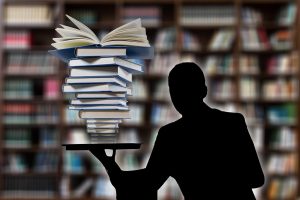Amazon Marketing
Millions of people make purchases on Amazon. You always need a competitive edge in this market. What you don’t want is to waste your money selling on Amazon while your products are still buried and no one is buying. If you’re here, you already know the Indian eCommerce market is dominated by Amazon. What you don’t know is how to be a part of it. How do you get started? How do you distinguish your product or service? How do you not get lost in a crowded Amazon marketplace?
Don’t we are to help you. We’ll teach you all the basics, and all the strategies for selling products on the amazon marketplace. Many Amazon product listings aren’t properly optimized, which wastes a lot of potential money.
Amazon is a worldwide brand. There is no avoiding it: From tiny businesses to giant corporations, getting your products recognized and bought requires a marketing plan that enables you to take full advantage of this giant eCommerce platform.
Now, most Consumers go to Amazon as their first stop for nearly any kind of product information. In fact, 63% of online customers begin their purchase searches on Amazon.com. However, with so many products available from numerous merchants with various shipping choices and discounts, it’s simple for customers to overlook your brand.
In conclusion? The dominating force in e-commerce is Amazon. Whether you like it or not, you need a marketing strategy to make your brand stand out from the thousands of others that are competing for consumers’ attention. To assist you in developing a successful marketing strategy and navigating sales, we created this guide.
How to market your product on amazon
What is Amazon Advertising?
Similar to Google Ads, Amazon Advertising (formerly known as Amazon Marketing Services) is a pay-per-click service: much like google Ads, here also Brands only pay when potential buyers click on targeted ads.
Designing the ideal advertisement is crucial for getting your brand noticed and generating awareness in order to create sustainable revenue.
There are three types of Amazon ads:
- Product Display – it is usually advertised on the bottom or side of the amazon webpage, ocaissionally can also be found at the related product section.
- Sponsored Product – it appears directly on amazon homepage, and is directly linked with it’s product page. So if a customer clicks on sponsored product it will automatically be redirected to it’s webpage, where he or she can easily purchase it.
- Headline Search ads – these are one of the most customizable ads amazon has. It appears on top of amazon search engine result page. Companies often compete here to get on top of the search result in order to get maximum sale conversion.
Develop amazon review strategy
Ratings and evaluations from customers are significant. In the age of e-commerce, where customers cannot physically feel or touch a thing before purchasing, they are even more crucial. Customers actually prefer not to interact with firms that have ratings of less than 3.3 stars, according to new data.
Rating and review are basically a new source for customers to get insights about any product. Rating can give a clear indication of how customers are feeling after purchasing and using your product. Review on the other hand is used to get the feedback from customer who have already purchased and used your product, it is typically used to check weather the users are satisfied from your product and it’s built quality.
Amazon understands the value of customer reviews and incorporates them heavily into every product page. Customers can view customer photos, filter reviews using recommended keywords, browse customer questions and answers, search inside reviews for specific material, and sort reviews by star rating.
You should always put customer reviews first as a seller. They can influence a customer’s choice to buy, and the more favorable evaluations your product has, the more likely you are able to convert people into potential customers.
Now in order to increase your product’s rating and get more positive reviews out of customers you can follow some of these activities
- Always include a thankyou and review us note in your shipment.
- Make sure you answer all the questions asked by customers.
- Send follow up messages for reviews.
- Make sure you personally thank every person who reviews your product, you can do this via email or messages.
- Note that amazon allow sellers to respond to all reviews. This offers a great way to deal with your customers directly and allows you to build a community.
Use amazon affiliate marketing effectively
Products which are usually featured on popular blogging sites, YouTube channels, and Instagram accounts are more likely to huge sales on amazon. But why? how come these products end up getting huge sales on amazon ?
Well, the answer is Affiliate Marketing.
In affiliate marketing, a product or service is promoted by being shared on a blog, social networking site, podcast, or website. Every time a customer makes a purchase via the special link connected to their referrals, the affiliate receives a commission.
Now to get more commission that blog, podcast or website try to oversell the product, they try to shape people’s opinion by emphasizing on all the good parts about the product, sometimes they also use stories like how this product changed their life.
If readers click through to the affiliate site and make a purchase, you pay a small fee. It’s a win-win situation that aids in increasing sales and obtaining favourable feedback. It’s also a vital strategy for increasing brand recognition, particularly if the affiliate site receives a lot of traffic online.
Expand your brand with social media Marketing
Expanding your marketing initiatives with a social media plan that links to your Amazon website is always considered as a smart move.
Here, the objective is to develop a brand identity that delivers value to your customers through intriguing postings, facts, and links rather than creating solely promotional Facebook, Twitter, or Instagram pages. Additionally, you can broadcast product updates on social media, make discounts and giveaway announcements, and spend money on paid promotion.
Here the main objective is to attract as many eyeballs as you can. It is majorly used to increase brand awareness, but can also be used to build large communities.
Here, balance is crucial: You risk losing customers if you publish too much promoted content. While doing so, the odd mention of and link to your Amazon page will help you build relationships with potential customers and increase total sales conversions.
Use more Engaging Titles
When a customer is exploring Amazon, your product’s title is what they see first. Amazon allows allow up to 200 characters in titles, but you should keep them brief. Make sure you use this word limit wisely.
Here are somethings that you can include in your title:
- The products name
- Brands name
- Any USPs (unique selling point)
- Any Important key features, which helps you distinguish with your competition
- Use appropriate keywords
Keywords and product information can both be included in your title. These are usually the same for all products, however some sellers choose to add a few extra keywords to improve their chances of appearing on Amazon’s search engine results pages (SERPs).
Use Eye catching Images
While your titles convey information about your products, customers frequently utilize your photographs to determine whether or not to continue looking at your product page. The appropriate product images can make your product stand out from the competition on a long list of Amazon search results.
Amazon allows you to put a total of nine Images for your product. Among these nine photos there should be at least one photo where the product needs to be on a plain white background. The rest eight can be anything of your choosing, here are some tips for those eight photographs:
- Show your product being used or worn by a real person
- If you are promoting some wearable products make sure you add some photographs with models
- Upload images that include charts, lists, or competitor comparison tables.
- If you are promoting tech gadgets make sure you are uploading graphics explaining all the key features of that gadget.
- Make sure you add high resolution images, give more attention to the details.
Add Relevant product Description
You can presume a customer is about to make a purchase if they have read your product description. Where did we learn that? To find it, users must scroll down a bit.
They have to scroll over Amazon advertisements, sponsored items, and other highlighted content. If they reach your product description, they often intend to complete their purchase and learn more about your offering.
This makes your product description the perfect spot to go into more detail about your product’s bullet points, touch on any less well-known features and benefits, and possibly add some additional product photographs. Consider including specifics that distinguish your product from rivals, such as unique building techniques, exceptional materials, or intriguing applications, distinguishing features, etc.
Use the basic HTML markup that Amazon permits, such as bold, italics, and page breaks, to avoid posting one long, dull paragraph of material.
Companies often use tabular charts and graphics to explain the details of the product, these charts are fairly easy to read then the old conventional paragraphs, make sure you learn these techniques and implement it on your page.
Amazon Shipping
One of the biggest draws of Amazon is fast, free shipping for Prime members. If you’re looking to compete in this massive marketplace, you’ll need to consider shipping costs, speed and conditions for buyers before you set up your store.
Even if smaller companies lack the economies of scale necessary to provide free 2-day shipping, once order values reach a certain threshold, it’s frequently feasible to cover shipping expenses. As a result, it’s worthwhile to perform the calculations to determine whether it makes sense for your brand to provide consumers with free delivery.
Use Analytics for better decision making
Amazon analytics provides a quick overview of what customers are looking for, what they are purchasing, and how frequently they are making the same purchase. These measurements, known as “Brand Analytics,” are accessible to sellers who are directly in charge of promoting their brands within the Amazon shop.
Brand analytics may be seen in Seller Central’s “Reports” page.
The top three products that customers click on after searching for a particular term are also displayed in the Amazon Search Terms Report along with the most popular search terms in the Amazon store over a given time period. Over time, this may help your brand use its target keywords more effectively.
2. Item Comparison Report
This assist you to discover your top competitors and understand what they’re doing differently, this report displays the top five goods that were most commonly viewed on the same day as your brand’s products.
3. Market Basket Report
The top three items that are most frequently purchased with your products are listed in the Market Basket Report. In order to increase overall sales, this might assist your company identify crucial chances for add-on products.
4. Demographics Report
The Demographics Report gives data on your product’s customers, including age, household income, gender, and marital status, that they have given their consent to disclose. This enables you to gauge the success of your marketing initiatives and change your target market segments as necessary.